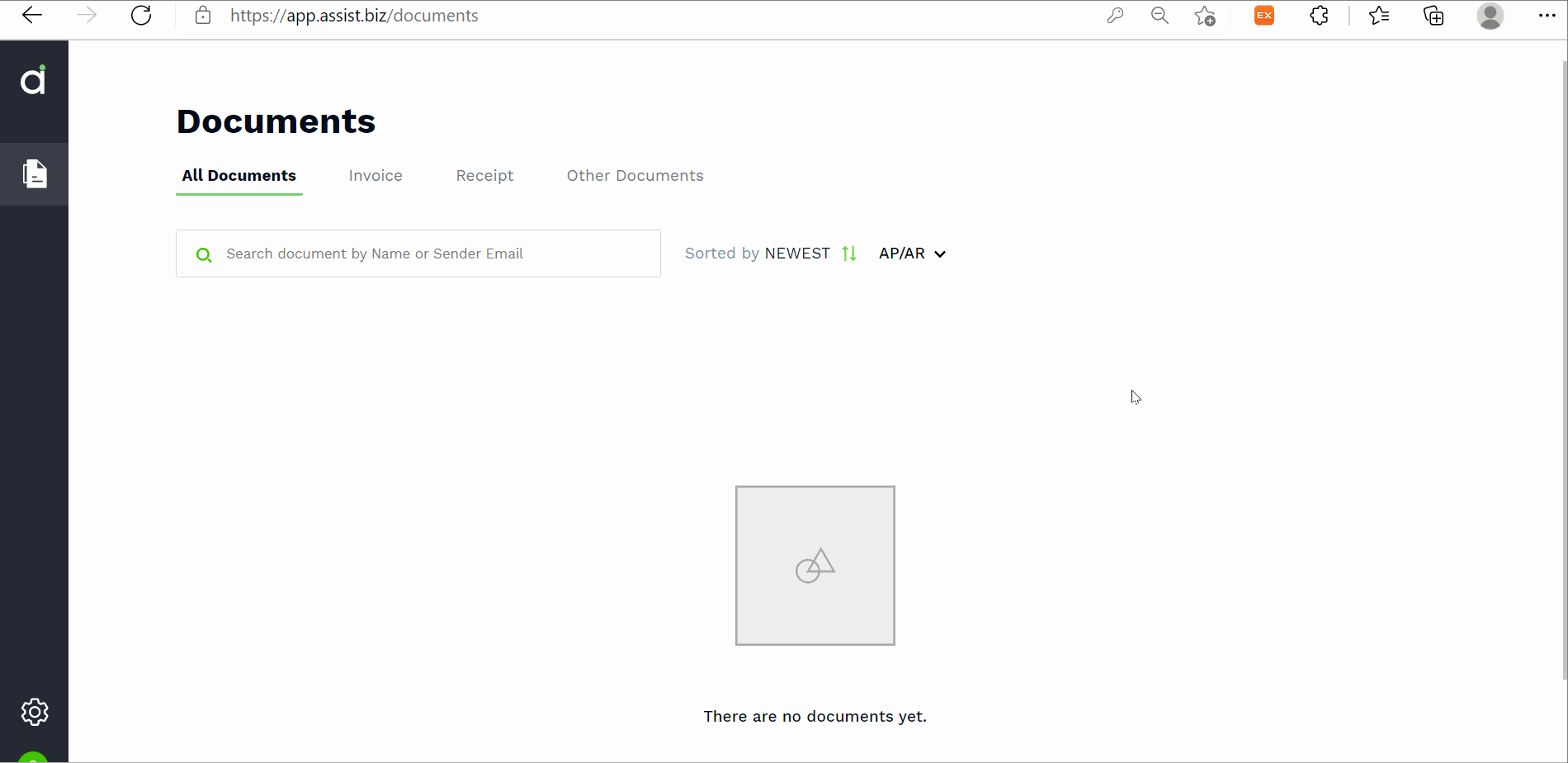You have already signed-up for your company and would like to add your colleagues to the company?
1. Go to settings
2. Click on Users
3. Click on +add users or Edit details
4. Key-in the information required for additional user
5. Save updates
6. Additional user will receive the "welcome Email" from ASSIST