When your registered “Company Name” in ASSIST and “Supplier Name” in the invoice exactly matches, ASSIST will classify as AR.
E.g. Company Name in ASSIST: ABC company
Supplier Name in document: ABC company -> This document will be classified as Account Payable.
If there are any documents that are classified as AP (Account Payable), please manually change this document type to AR (Account Receivable). If so, documents that are matches with changed documents' supplier name will be classified as Account Receivable. 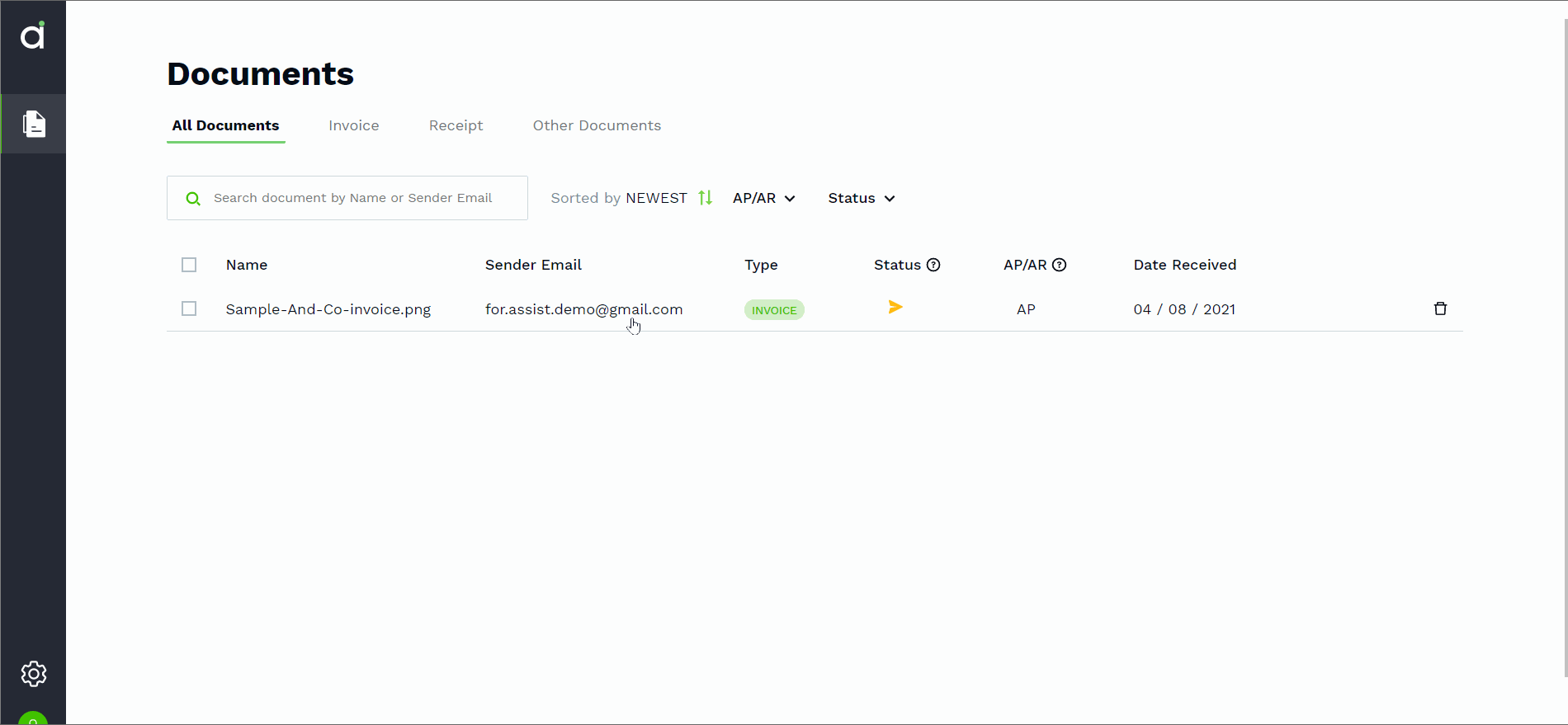
Example: Document classified as AP (Account Payable) for supplier name; The Software Company -> change document type to AR (Account Receivable)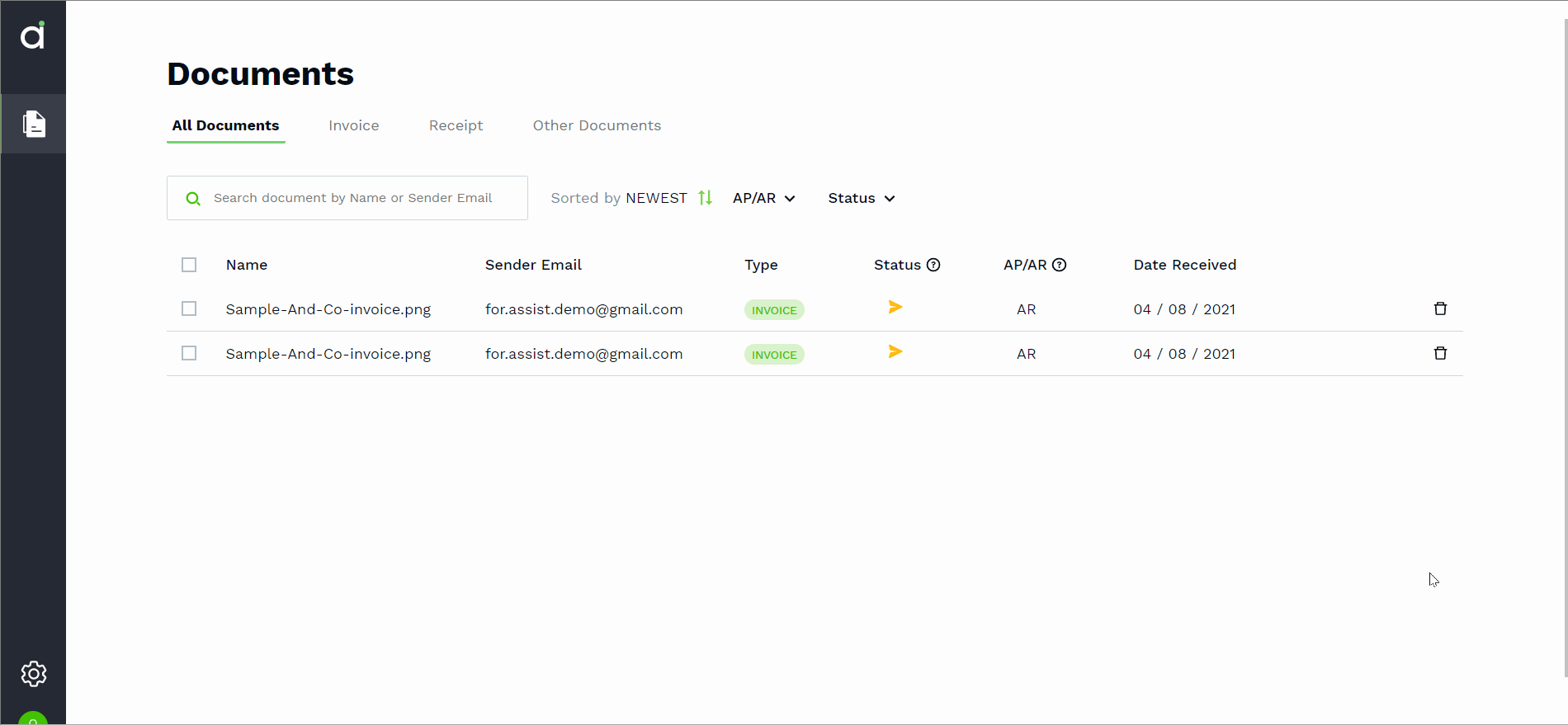
Example 2: Next document sent with equal supplier name; The Software Company will be classified as AR (Account Receivable) automatically.
